Outlook Desktop Configuration, End User Setup Process
1. The first page of the wizard provides instructions to the end user to make sure they complete the entire wizard so that they do not lose access to their email.
- The second page of the wizard is the Password page, where users will use an existing password.
*Okta AD Synced Password
- The third page of the wizard displays the status of the configuration.
◦If the configuration succeeds they will move to the final confirmation page.
◦If the automatic configuration fails, the Wizard will provide the settings that the user will need in order to configure Outlook manually.
- The last page of the wizard is the confirmation page. This page shows that we have successfully configured a new profile and instructs the user to restart Outlook.
The Guardian process will stop running once we confirm that the configuration has completed successfully.
-
Please send an email to helpdesk@vos365.com if you have further questions or comments.
-
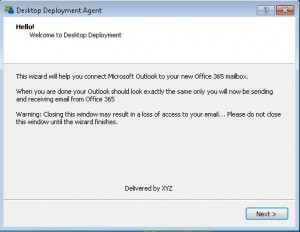

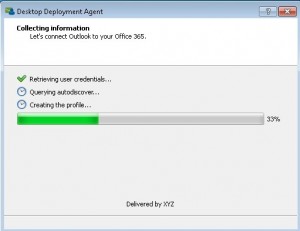


Leave a comment!
You must be logged in to post a comment.