Sync OneDrive for Business or a site library (PC)
To sync OneDrive for Business or a team site library, we recommend opening the library in a browser and selecting the Sync option.
1. Sign in to Office 365 with your work or school account.
2. Go to the library you want to sync.
If you want to sync OneDrive for Business, select OneDrive at the top of the page. Or, select the app launcher  , and then select OneDrive.
, and then select OneDrive.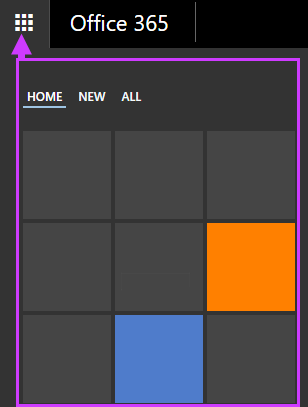
3. Select the Sync button.
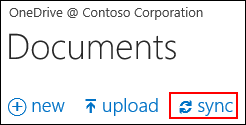
4. At the prompt, click Sync Now to start the sync app wizard. The wizard automatically fills in the name and web address of the library.
5. Select Sync Now in the wizard to start syncing.
You can click Show my files… in the wizard to open the synced library folder in File Explorer. The folder is listed in your Favorites.
If you synced OneDrive for Business, the library appears in File Explorer as either OneDrive - CompanyName or as OneDrive @ CompanyName.
| You might see this in File Explorer... | Or this... |
 |
 |
When you're opening or saving an Office document, your screen looks similar to this:
If you synced a team site library, the library is listed in your Favorites in the SharePoint folder, and uses the name of the site library
Please send an email to helpdesk@vos365.com if you have further questions or comments.
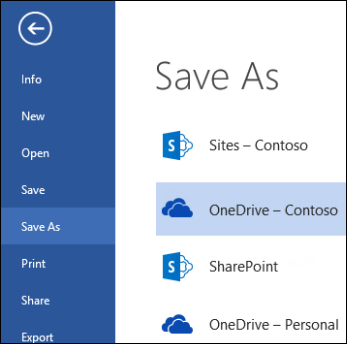
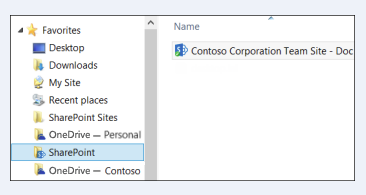

Leave a comment!
You must be logged in to post a comment.