Microsoft Office 365 has just been released for public Beta testing. Microsoft Online Service’s Version 1 of its Cloud Service known as BPOS or the Business Productivity Online Suite has been in the market for more than two years now. Microsoft has listened to its BPOS subscribers and non-subscribers and re-designed, re-branded, re-everything and has produced Microsoft Office 365. Office 365 packs a lot more features, functions and SKUs than the current version of BPOS. All businesses and organizations that use eMail, produces and saves Office documents and has employees or customers to collaborate with (I think that should be pretty much all) needs to look at Office 365.
1. Single Portal Interface
Instead of going from the Customer Portal to the Admin Portal to the Home Portal to OWA to the Health Dashboard and so on...it's now all in one place ...aptly referenced at portal.onmicrosoft.com.
From here you can access theOutlook Web App for email, calendar and tasks; Install Lync 2010 for PC Instant Messaging, Presence and Web Conferencing; visit your SharePoint Team Site; Access the office Web Apps of Word, Excel, PowerPoint and One Note; plus access your company website (for small biz version). You also can click on the Admin link to easily add domains, add users, change licenses and submit a Service Request.
2. Lync Online
With Office 365 Microsoft has combined the best of Office Communicator and Live Meeting into one application. A clean sleek interface that changes the presence indicator ball to a vertical rectangle.
Connecting to colleagues is still very easy using IM, Voice or Video. Now however, you have the integration of web conferencing right in the same application. From Lync you can quickly create a web conference and invite your colleagues to review a document or do a presentation for 250 of your closest friends.
Dial-in Audio Conferencing is also nicely integrated into Lync Online. If you have Audio Conferencing services from an approved Microsoft Online provider like BlueCloud Audio/Intercall you can easily add individual assigned numbers to each Office 365 subscriber.
Lync Online also supports IM Federation with other organizations using Lync Online or an on-premise Lync server.
3. SharePoint Online
SharePoint Online is now based on SharePoint 2010 offering many more capabilties than BPOS SharePoint.
The advanced functionality of SharePoint Online now makes it equivalent to the on-premise version of SharePoint. As with Microsoft Office SharePoint Online incorporates the ribbon technology to make customizing a SharePoint Site Collection much easier. Making Sharepoint Online more personal is the My Sites feature which has people and group profiles plus a lot more.
4. Office Professional Plus
Eventually during every BPOS presentation the question was asked...Does this include Office? The answer was no it does not and I can get you a price quote. Well now with Office 365 it does! Similar to Open Value Subscription Office 365 subscribers can download a full version of Office Professional Plus to their Laptop, Desktop, Home PC , Beach house PC plus one more...yes five times per user license.
5. eMail Archive
One of the other more common questions when presenting BPOS was what about eMail archive and eDiscovery? With BPOS this was an add-on function provided by another Microsoft group and although a very good service it was always difficult to order and provision. Plus, historical eMail could be expensive to load into the system. Well now with Office 365 and Exchange Online 2010 users can automatically archive eMail into their own personal archive. Additionally, compliance features are available to apply eMail expiration policies as well as legal holds for a comprehensive eMail archive system.
There are many other major Office 365 enhancements which others may have put as their favorite five -- such as an integrated Website for the small business edition, Rich Coexistence or Active Directory Federation. My selections are what I believe customers have been looking for and will provide them with the most productivity gains and best experience with the new service.

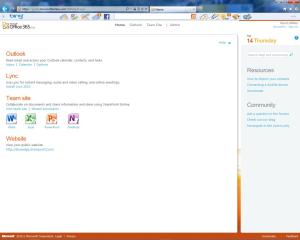



Leave a comment!
You must be logged in to post a comment.